LCD Screen Panel Only for MacBook Pro 14" A2918 Original
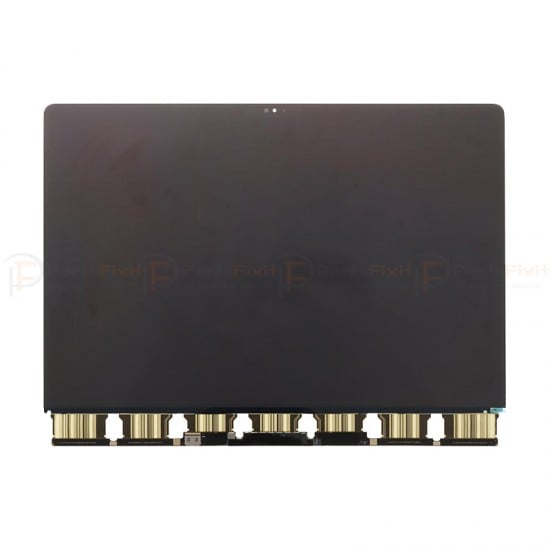

New


LCD Screen Panel Only for MacBook Pro 14" A2918 Original
- Availability: In Stock
- Product Code: PFMBPA291802
$225.00
LCD Screen Panel Only for MacBook Pro 14" A2918 Original
Pre-Installation Testing Guide for LCD Screen Panel Only
Handle with Care
1. Fragility Warning:
- The LCD screen panel is a delicate component. Avoid applying pressure, twisting, or touching the exposed edges.
- Do not remove protective films or labels during testing. These protect the screen from scratches and static damage.
2. Static Safety:
- Work in a static-safe environment. Use an anti-static wrist strap or mat to prevent electrostatic discharge (ESD).
- Avoid wearing synthetic clothing or working on carpets.
Testing Procedure
Step 1: Prepare the Test Setup
- Ensure you have a compatible flex cable (not included with the panel).
- Gently connect the LCD panel’s flex cable to a test device’s motherboard connector.
Note: Align the cable correctly to avoid misalignment damage.
Step 2: Power On & Test Functionality
- Power on the test device and check for:
Brightness: Ensure uniform backlight with no dark spots.
Color Accuracy: Verify no discoloration, dead pixels, or uneven color gradients.
Touch Response (if applicable): Test touch sensitivity across the entire screen.
Test Results:
If the LCD works properly: Proceed with installation. Handle the panel by its edges only.
If the screen fails (no display, flickering, or defects): Stop immediately. Do not attempt installation. Contact our support team with photos/videos of the issue for troubleshooting or replacement.
Warning:
- Flex Cable Handling:
Never bend the flex cable beyond 90 degrees. Excessive bending can cause permanent damage (e.g., black screens, vertical lines).
Ensure the cable lies flat and is not pinched during installation. - Installation Environment:
Work in a clean, dust-free area to prevent debris from entering the screen or connectors. - No Forced Connections:
If the flex cable resists insertion, recheck alignment. Forcing it may damage the connector pins.













